
This year Giant partnered with Stages Cycling to deliver their own (co-) branded GPS unit, the Giant Dash M200. I’ve been testing the new product since April, and it’s been a bit of a down-then-up ride.
The first two units I tested completely failed. The first GPS froze up during a bumpy gravel ride and never worked again. Another worked for a few rides, then wouldn’t get past the startup screen whenever I tried turning it on. Giant quickly arranged replacements for both, and the current, third unit is still working after a couple months of testing. Since April there have been a few firmware updates, at least one of which is said to address the issue I had with my second failed unit. I’ve read that other early adopters experienced similar issues, and for now it seems the major bugs have been addressed so things are hopefully on the upswing.
Giant Dash M200

The Giant Dash M200 features a backlit, 2.2″ color screen, an IP57 waterproof rating, and the ability to receive location data from GPS, SBAS, and QZSS satellites. There are built-in temperature, barometric pressure, ambient light, and acceleration sensors plus Wi-fi, ANT+, and Bluetooth LE wireless capabilities. The free Stages Cycling app can be paired with the M200 to receive data like text messages and phone notifications, and to send ride data to various online services. The Dash M200 uses a quarter turn mount that’s compatible with Garmin accessories, and my test unit weighs a hair under 77g.
Five buttons control the GPS: One on the left side and four on the front of the unit, located just below the screen. There’s a USB micro-B port for recharging the battery or connecting to a computer.
Giant and Stages provide detailed base maps showing roads and natural features, though you’ll need to download them one state at a time before heading out. You can do it over Wi-fi and the process is fairly quick.
On the trail

Early in my testing the Giant Dash M200 was slow to get a satellite lock, sometimes taking 20 minutes or more. I was eventually able to download a software update that improved the lock time to just a couple minutes or less, which is comparable to other GPS units I’ve tested.
It took me very little time to learn the buttons on the Dash M200 and dare I say it, they are pretty intuitive, at least to me. Power, up, down, back, select… why aren’t all devices this simple? I like how the most-used buttons are on the front and have printed icons to indicate their functions at a glance. One weird quirk is that pressing buttons makes the screen go a little wavy from the pressure. As far as I can tell this has not damaged the display.
The data screens are customizable allowing you to cycle through just the stats that are important to you. When I’m mountain biking I like to see the time of day, current elevation, elevation gain, speed, and distance. If you’re training you might also want to add in heart rate or power, and the Dash M200 should work with all the popular sensors out there.

My favorite thing about the Giant Dash M200 is its high contrast screen. It’s bright and bold, and is easily readable in daylight and especially at night. There’s an ambient light sensor built in to adjust the backlight based on conditions that works as intended. You can also manually adjust the backlight level from 100% down to 0%, though I definitely don’t recommend the latter. I tried setting the screen to 0%, figuring it would be visible in bright conditions but instead it made it nearly impossible to see anything at all. I actually thought the unit was dead until I was able to shine a very bright light on it to navigate to the brightness menu and reset the value back to auto. Another GPS unit I use regularly doesn’t have an always-on backlight so I’m not sure why the Dash M200 doesn’t work when the backlight is set to zero.
While auto brightness is a nice feature and it ensures a highly visible screen, it clearly uses a lot of power. Giant says users should get 11+ hours of use out of a full charge, or 18+ on battery save mode, which frankly still isn’t a lot. I needed to charge this one about twice as often as the other GPS units I use. I would be happy with a slightly less bright default auto brightness level in both daylight and night conditions if that meant better battery life.

Navigating saved routes works well, and the Stages app can add cues to your road routes to make them even easier to follow. It’s easy to see your route and upcoming turns on the map, and the audible alerts are incredibly helpful. At various times on early test rides I noticed my track lines were off from the road map by quite a bit, though lately that issue seems to have been resolved.

I ran my usual 1-mile, four lap track test with the Giant Dash M200 and the unit reported the distance at 1.03mi for both trial runs, a 3% overestimate. The Strava iPhone app, Coros Vertix 2 watch, and Garmin Edge 530 all reported lower distances, and closer to one mile, than the Dash.
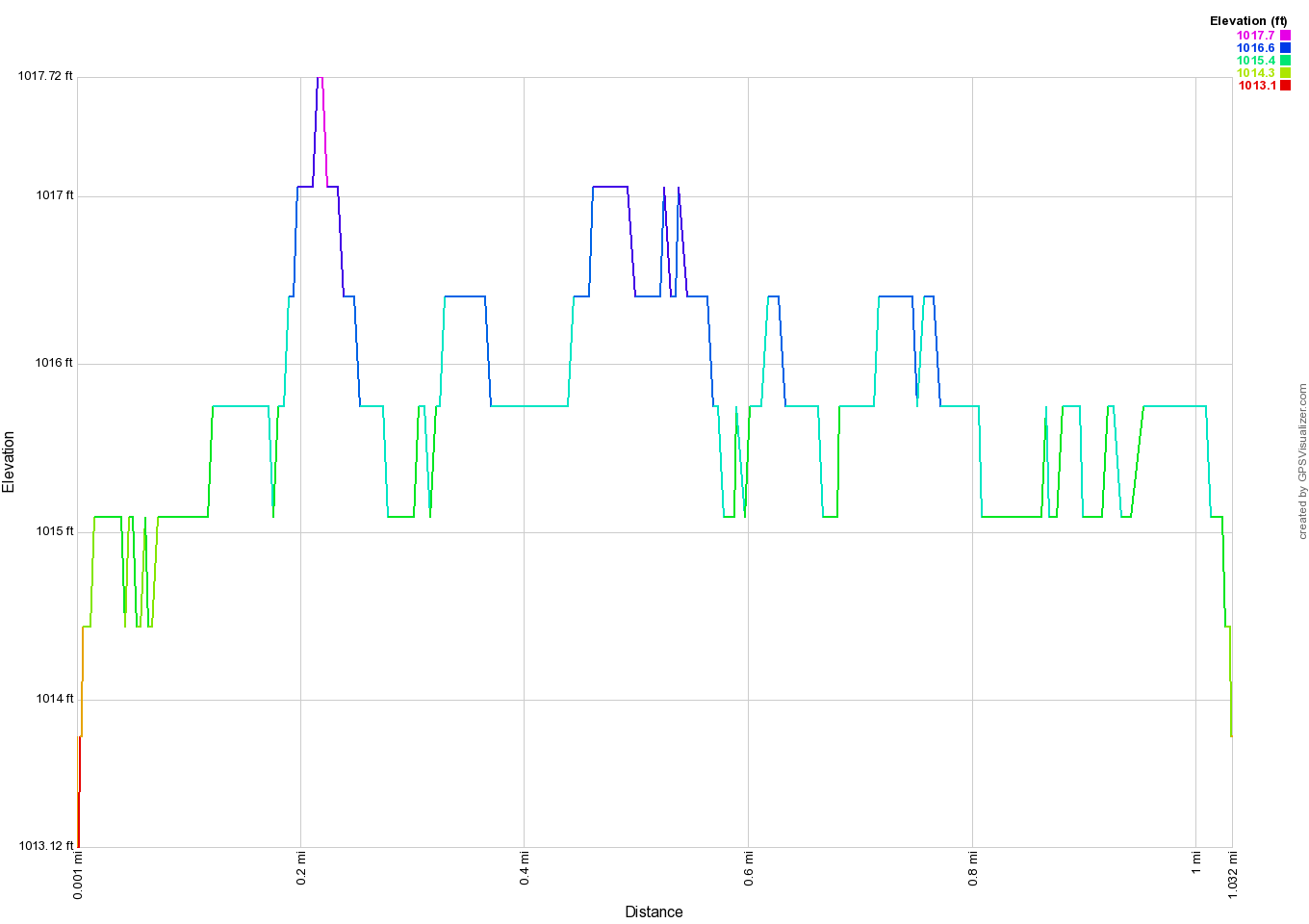

On the elevation accuracy test the Giant Dash M200 did surprisingly well. After a quick warm up period at the start of tracking, the reported elevation values stayed within just a foot or two for the flat track, making it one of the most accurate elevation trackers I’ve tested yet.
Giant doesn’t have their own app for use with the Dash M200, so buyers need to download the free Stages Link app. The app is pretty clunky and basic compared to others like Strava or Garmin Connect. I was never able to use it to send a GPX course file to the Dash unit despite trying many times; instead I had to connect the unit to my computer with a USB cable and transfer the files manually. After riding, sometimes my ride data was sent to the app, sometimes not. Until I connected the app to my Strava account, none of my rides appeared in the app unless I manually synced them one at a time.
Bottom line: While there are some things to like about the Giant Dash M200 like the brilliant screen, intuitive controls, and elevation accuracy, its inconsistent performance and limitations of the Stages Link app lead me to recommend passing on this one unless you’re a die-hard early adopter.
- Price: $279
- Buy from giant-bicycles.com.
Party laps
- Beautiful, easy-to-read screen
- Intuitive button layout and menus
Pros and cons of the Giant Dash M200.
Dirt naps
- Failures and glitches in initial testing
- Stages app is lacking
- Limited battery life



















