
How do you stretch an activity-tracking watch battery to last nearly a month between charges? You remove the apps, music integration, and some other “smartwatch” features that scarf energy like hot pizza. The Coros Apex Pro wrist computer can track your energy use and heart rate for nearly 30 days in its regular watch mode or record nearly 40hrs of ride data in the full GPS mode. There’s even an UltraMax GPS mode available in the running activity mode that bumps that number to 100 hours after turning off a few features. Riders who are in search of a high quality, somewhat simplified, multisport watch that they won’t need to plug in every evening will be pleased with this unit.
With the supplied silicone band this watch weighs just 59g, cutting to 49g with the optional nylon band. That feather weight makes it one of the lightest wearable activity-trackers we’ve seen, comparable to a full plastic-frame watch like the Garmin Forerunner 235. The 1.2″ wide touchscreen glass on the Apex Pro is made of sapphire crystal, with an aluminum cover and a titanium bezel. Those materials equate to a nearly indestructible cage that’s waterproof up to a reported 100 meters.
There are just three buttons on the watch body that can be oriented on either side with relation to the data screen depending on where you prefer to wear the watch. The central button opens pages, starts and stops training sessions, and scrolls between pages. The button above it activates the backlight and the button below sets laps and functions as a go-back clicker. Long pressing that third button also opens a quick menu when it’s in the regular watch mode where you can access a long list of features, settings, and functions; the most useful of those for mountain bikers is likely the compass rose.


The Coros Apex Pro screen can be locked to keep the buttons from changing things when you bump them or bend your wrist, which is a welcome feature on rough mountain bike trails. The touch screen is only useable in a few different modes, and since you have to use the central scroll wheel to unlock functionality I actually forgot about the touch screen entirely. Unlike some touch screen enabled multi-sport watches, the Apex Pro is decidedly easy to navigate with the side buttons, leaving its limited touchscreen capability a somewhat unnecessary feature.
In lockstep with its top competition, the Coros Apex Pro has a relatively accurate optical heart rate sensor to keep track of your beats, a barometric altimeter, compass, accelerometer, gyroscope, and thermometer. It also has an optical pulse oximeter that reads the oxygen level in your blood, which will suit folks who ride and hike at higher altitudes. It can connect with any of your ANT+ or Bluetooth training devices to collect all of the data your heart desires. For runners, the brand has an external POD device that tracks stride, left/right balance, form power, cadence, stride length and height, and ground time.


Digging into the user interface, the Coros Apex Pro is most easily set up through the cell phone application, where you can customize the five data pages to display the information you want during workouts and change the theme of the watch face between fifty different graphics. Outside of the activity mode, the watch displays several pages of information that include the temperature and storm alerts, sunrise and sunset times, daily activity stats, and heart rate data. In full-party GPS mode, you can scroll through the usual speed, distance, ride time, heart rate, lap time, and altitude data, and the averages and totals of all of those fields.

While there is minimal cellphone app integration with this watch you can receive notifications for email, text messages, social media alerts, and a host of other prompts that pop up during a ride. Fortunately, you can also turn all of that crap off by flipping one simple switch in the app, allowing for a silent, distraction-free day in the forest.
Navigation in the Coros Apex Pro is useful, if limited. You can load a file into the watch and follow the little line as you pedal. There are “route to start” and other similar features we expect to see in a new GPS watch. Unfortunately, there are not maps integrated with the watch quite yet. All you see when following a route is a “bread crumb” line that you can check to see if you’re on course or not. There are no turn directions and no maps of trails or streets, so if you’re riding in a system with loads of trails to choose from the Apex Pro navigation features may leave you a little frustrated. While this rudimentary navigation style works for some situations, it would be nice to see some basic maps in the coming software updates.

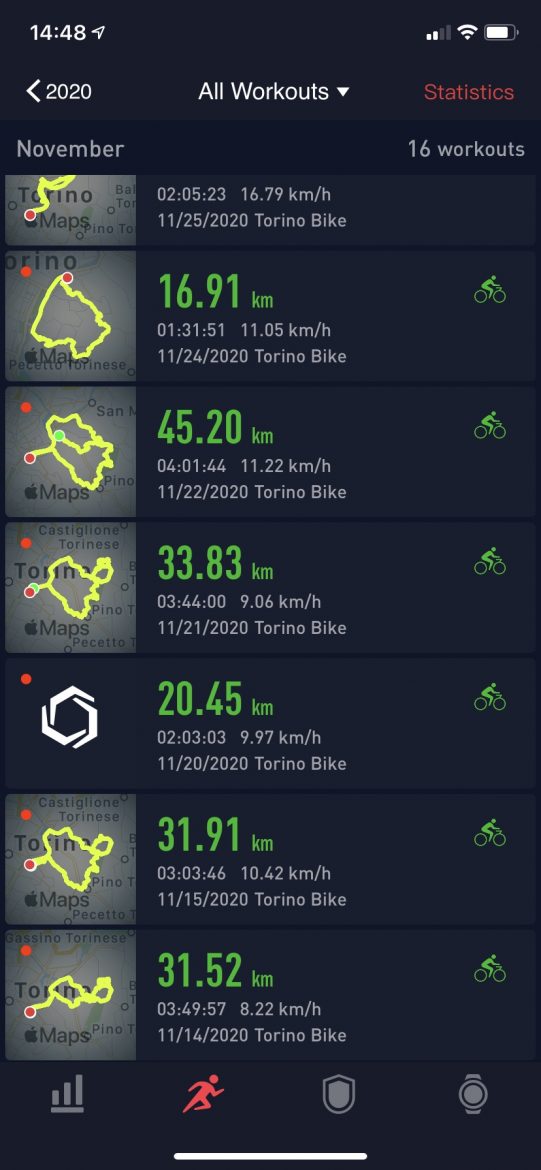
For all-around training, this watch has what it takes. You can track your heart rate and time in the gym as well as on the trail, or during any one of the sports in an ever-growing library. While the watch integrates seamlessly with Strava and several other data tracking sites, it doesn’t appear possible to load Q/KOM leader times to chase, nor any other social competition just yet. There also isn’t a web platform for analyzing and sharing data files, so all of that has to be done on the phone. Surely this is one of the things the Coros software engineers are working on, and maybe we’ll see it for the Apex Pro in the future.
What you can do is track nearly any activity metric you could ever want on your way to race fitness, and send those stats to your coach through a variety of easy channels. What the Apex pro lacks in app connectivity, it trades in the name of simplicity and battery life. I’m likely not the only rider who never used most of the phone connectivity and app features of other watches, and this one skips over those to let me focus on what I want a multi-sport watch for: training.

The Coros app does more than program the watch and change the watch-face graphic. The first page displays all activity from the current day, including workouts, sleep data, steps, estimated calories burned, and a calculation of your current fitness level based on prior activity. Like the heart rate and altitude sensors, this data seems plenty accurate to use for effective training. The calorie measure appears a little lower than what other trackers calculate, but as a general gauge, the app info should do the trick. On the second page, you can see all recorded data broken down by year or month, as well as statistics from a selected week. This info is helpful to determine when you should rest or start different interval training, but it would be far easier to analyze on a full-size computer screen instead of a phone. The third and fourth pages are where you can connect to third-party data apps and adjust different elements of what’s displayed on the watch, both in regular or GPS mode.


Coros Apex Pro – Conclusion
On the stoke side, the Apex Pro is the most comfortable multi-sport watch I have tested to date. The flat alloy back and low weight make for an entirely forgettable feel on the wrist, and the swappable soft-silicone band feels as cozy as any. At $499 $399 (available at REI and Amazon) it costs a fair bit less than the comparable Garmin Fenix6 models which start at $599 and climb from there.
While the Coros Apex Pro is a fantastic training tool, I’m not convinced that its few added features warrant the extra $150 over the regular Coros Apex model. The original Apex foregoes the Pro’s touchscreen, the dedicated backlight button, and the blood/oxygen monitoring sensor. I rarely used any of those three features over the months of testing, and would likely go for the more affordable Apex at $349. The Apex also has a slightly lower GPS-enabled battery life of 35hrs, which still seems like plenty.
On the downside, the plugin jack on the back side of this watch is asking to get plugged with dirt on dusty or muddy rides, which could lead to problems down the line. It reportedly ships with a small port-plug to keep dirt out, though I didn’t find one in the packaging. Also, I wasn’t able to access the compass with the watch in GPS mode. While there may be a way to do it, this issue is a testament to the fact that settings menus in the Apex Pro are not the most intuitive. Finally, it takes a while for the watch to find a GPS signal. I don’t mind waiting a few extra seconds when riding alone, but with a group of riders, this could be quite annoying. Fortunately, most of these are things that can likely be improved through future software updates.

- Price: $
499$399 - Available at REI and other online retailers



















