
Here’s a short and sweet TMYK that’s helpful for regular Singletracks readers. You can use this tip for any website really, like Dunkin’ Donuts if that’s also your thing. I have an iPhone so this will show what the process looks like there, but you can do it on Android too by following these instructions.
Fire up the Safari web browser and head to the Singletracks.com homepage. Even if you use Chrome or another browser on your phone, you’ll need to use Safari to add a bookmark to your home screen.
Click the icon at the bottom of the app that looks like the one circled in the left-most image in the screen shot above. Scroll down the list of options to find ‘Add to Home Screen.’ From there, you can customize the name of your shortcut icon, then click add as shown in the right-most image. Done.

Now, whenever you want to go to Singletracks to find a trail or read the latest mountain bike news, it’s just a tap away!
Show your Support
Become a Singletracks Pro Supporter today and enjoy benefits like ad-free browsing.
With your support we can provide free worldwide trail information and original content created by our team of independent journalists.













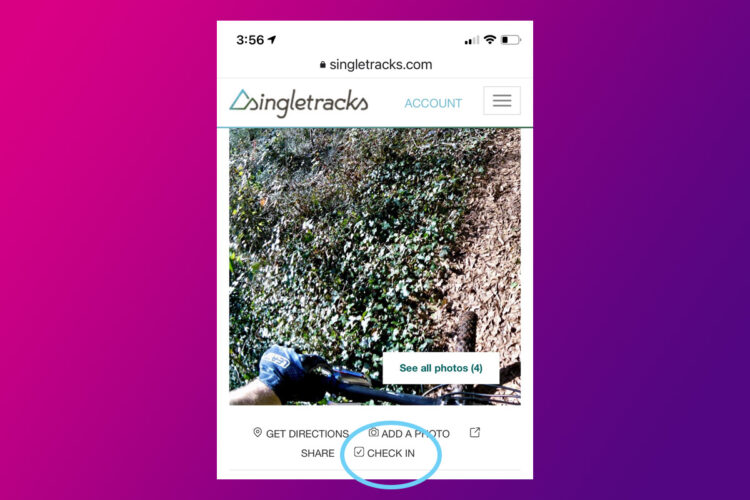






0 Comments