Logging GPS tracks of your rides can be fun and informative. You can compare your times from previous rides, use the data to make full-blown maps for yourself or others, and you can even use those maps to earn a free, lifetime pro membership here at Singletracks!
Just a couple of years ago, tracking your ride required a dedicated GPS device, some retail or otherproprietarysoftware on your PC, andusuallya paid membership to some website to upload all the tracks to. The evolution of GPS-enabled smartphones has changed all of that for the casual user. There are stillexcellent dedicated units on the market, and they usually come with bundled software and special websites, but for this article, we will focus instead on doing it for free with the smartphone you already haveand some free software tools. Please note, this is about creating logs of your rides, NOT navigating via pre-existing GPS data. I will cover that in another article.
This article assumes you have access to a smartphone with built-in GPS. The first step will be to select an app to log your GPS position to a file every few seconds while you ride.
Android
For Android phones, MyTracks is a free app that works with your phone’s internal GPS to generate a track of your trip which can then be exported as a GPX, KML, TCX or CSV file (more on these formats in a bit.) In addition to GPS data tracking and display, if your phone happens to be ANT+ compatible, MyTracks can also interface with a Polar heart rate monitor or SRM power meter. This basically turns your phone into a Garmin Edge 800!
I have played with this app a little on my wife’s Evo 4G and it is fairly straightforward to use and seems to be accurate. Tracks are exported to the SD card, or can be uploaded to Google Maps, Facebook or Twitter. There is not an export viaemail feature.
iPhone
iPhone users also have a number of free and paid apps for GPS. GPS Tuner was reviewed by trek7k here on the blog, and it comes in a free ‘lite’ version, or you can gain access to the full feature set for $6.99. The lite version supports saving and exporting GPX tracks as per this post. You can read trek7k’s review of the full version here.
Blackberry

For my Blackberry I use and highly recommend the shareware app GPSLogger II. This app can log your progress at a set time interval and can be set to log track points at or above a preset speed (so that it doesn’t log your bathroom or snack breaks.) In addition to the basic logging functions, it also has a track-back feature to retrace your steps, a multi-panel display to show various stats while you ride, a ‘bike computer’ display mode, an audible alert for pre-defined distance markers, and an emergency alert mode if you stop moving for a set amount of time (that last feature requires cell service.)
Working With The Track Data
Okay, you’ve downloaded a GPS app to your smartphone, you’ve been on a ride and captured a track. … Now what?
First, about those file types…
The ‘standard’ format for GPS data files is .gpx, which is a form of XML. You can open one of these files in Wordpad to get an idea of how they work. TCX is aproprietary format created by Garmin. For regular old GPS data it is not needed, but if you also track heart rate data during your ride you will need this format.KML is a format specific to Google Earth. CSV is the same XML format as GPX, but formatted to open in a spreadsheet. GPX is the common denominator that works in all scenarios, so we’ll stick with that for the purposes of this post.
Using whatever method is appropriate to your phone, get the .gpx file to your computer. If you need to edit out anyextraneousdata from wandering around the parking lot, or even from the drive home, you can do so quickly and easily with a program called GPX Editor. Open the program, browse to and open your .gpx file, and it will be displayed graphically. You can then select and delete sections or segments, and save the trimmed version for uploading.
The next step is to find a place to upload the file.
First, there are a number of trails here on Singletracks.com that are lacking solid map data. If you record and upload three new or updated tracks, you will earn a free lifetime Pro membership to Singletracks.com. How cool is that! To upload here, look up the trail page for which you have GPS data. Under the ‘Dashboard’ section in the upper right, click the Add GPS Data link. Browse to the .gpx file on your hard drive, write a brief description and then click ‘Finish’ The submitted data will be reviewed and added to the map page for that trail.
Several websites allow for uploading and long-term tracking of your ride data. I have tried a bunch and have settled on Strava.com. The site allows you to upload and store your GPS tracks and then easily view charts and stats over the course of a number of rides, a specific time frame, etc. You can even tag rides to a specific bike and view stats per bike. (Handy for usreviewers.)
My second favorite site is Trimble Outdoors. Two of my favorite features on their site are the ability to ‘draw’ missing or extra sections by hand, for example if your GPS device misses a section, and the ability to embed geo-tagged photos. The latter is handy for creating a trail guide with pics of major intersections like this.
And finally, there is GPS App (beta) from the creators of Singletracks.com. GPS App has basic track management features, and also allows online editing of your track without the need for a standalone program.
Speaking of using your GPS data for geotagging photos, if your digital cameraincludesEXIF data in the digital image files (most do) then you can ‘geotag’ your photo by adding the GPS coordinates of each photo to the EXIF data. There is a free program for this called GPS Correlate. It comes in both Windows and Linux versions and I have used it pretty extensively. It works by loading up a .gpx file and a folder of digital pictures. It reads the timestamps of the photos and matches them up with corresponding track points on your GPX track. Once a match is made, the GPS coordinates are written permanently to the digital picture file. Sites like Flickr and Trimble Outdoors can understand this EXIF data, including the Geotag, and use it to place your pics on a map.
This is a lot of technical info, so here is a summary of the steps we’ve covered:
- It’s assumed that you have a smartphone with built-in GPS.
- Grab an app for your particular phone and spend a few minutes familiarizing yourself with the basic operation.
- Bring your phone, start the GPS logger app and go for a ride. Don’t forget to stop logging when you finish!
- Export the resulting .gpx data file to your PC via USB or email.
- If needed, edit your file with GPX Editor or GPS App.
- Upload your file to Singletracks, Strava, Trimble Outdoors, or open it in Google Earth.
- Enjoy looking at your ride all mapped out, and check out your stats such as climbing, average speed, etc.
- Optionally, Geotag the photos you took along the way.





















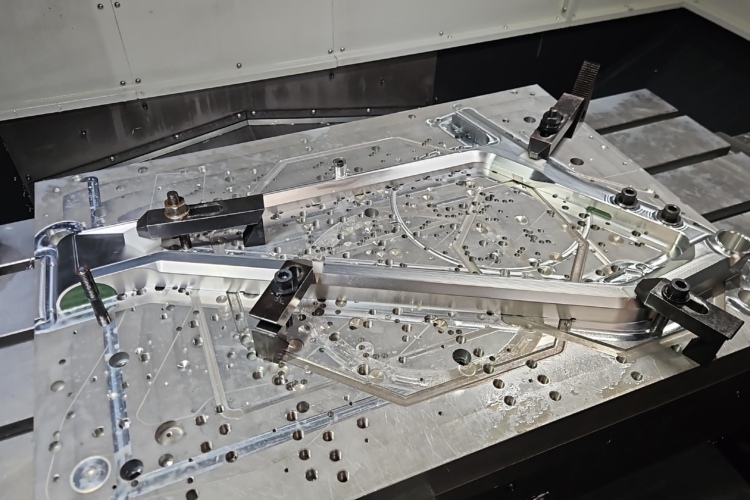

14 Comments
Nov 12, 2014
The app also works great in combination with the Samsung Gear/Gear 2 to get the tracks on your wrist.
I'm the developer of the mentioned app and would be happy if you give it a try!
Aug 19, 2012
Jan 19, 2012
For those with an iPhone, Wahoo Fitness sells a $79 ANT+ dongle so you can receive data from your power meter, heart rate monitor, etc.
Thanks for the GPS App shout out. :) After launching a couple years ago, the site is still in beta, admittedly because it's not very user friendly (though the tools can be useful). We're finally taking the concepts we developed for GPS App and making them easier to use, eventually paving the way to singletracks integration.
Many smartphone GPS apps include the ability to snap photos, automatically geo-tagging them in the process. In fact, your smartphone's camera already geo-tags photos, it's just a matter of getting to that data...
Jan 22, 2012
Jan 22, 2012
Great job maddslacker.
Jan 19, 2012
Jan 19, 2012
May 10, 2012
Jan 22, 2012
Mar 18, 2012
Jan 20, 2012
Jan 20, 2012
Feb 5, 2012
Apr 12, 2012